Tuesday, December 9, 2008
Friday, December 5, 2008
Reflection for Lesson Plan #2
Lesson Plan Reflection 2
As I have posted in my previous blog about my thoughts on this second lesson plan I have gone through a long thought process of how to get what I intended for success. It took me quite a while to put things together because I had so many ideas that I wanted to incorporate with my lesson. So I jotted down all my ideas and then I tried to formulate something that makes sense for this lesson plan project. The outcome of the lesson plan would seem flawless but I do not want to speak so soon as I have never put for the test. My intention for this lesson plan was something fun and educational that utilized a lot of technology for my students to display their knowledge of what they learned in the classroom and what they learned with using the technology.
My professor advised us that first and foremost to think about the content of our lesson plan with the utilization of technology while teaching as well as learning on the student’s behalf. Since my emphasis area for secondary education is on Social Studies/History I thought that the Civil War would be an interesting topic to consider. I know that most students would find History to be a boring subject so this presents a challenge for teachers who teach this topic. What I have noticed in my previous history classes both in high school and college was the lack of utilization of technology. Traditionally most of the teachers that taught history would just lecture and give notes. Of course book work is not always the most exciting to do and this limits the students who are not the “Linguistic” type of student. In this case I wanted to utilize Gardner’s Multiple Intelligence theory within their learning process by providing multimedia into the lesson. Gardner’s multiple intelligence theory according to
Dr. Thomas Anderson’s website that, “It suggests that the traditional notion of intelligence, based on I.Q. testing, is far too limited. Instead, Dr. Gardner proposes eight different intelligences to account for a broader range of human potential in children and adults. These intelligences are: linguistic, logical, spatial, bodily kinesthetic, music, interpersonal, intrapersonal, and natural intelligences.” Anderson (1998-2000)
What I intended to do with my lesson is that the students will express themselves with whatever In my lesson the students are to use the links and their Bebo.com accounts to communicate with me. I will place the links in which the outside reading sources for the students for use. By having things set up on the internet the students are able to utilize search engines to search for more material to enhance their needs as to learning the topic. In my lesson I want my students to focus on certain aspects of the Civil War to give them a part of the picture and then piece together a reflection of those aspects. I have broken down those aspects to the roles of people during those times to create a perspective as to how the time and events that affected the daily life during this time in the United States. With the information that I will present in class, I expect them to do the outside reading in order to understand further the topics by going online. At least when the students are required to go online for the reading they will further explore the Internet by searching for related articles to help better their knowledge and understanding of the topic. At the same time they are also gathering informational research for their project in creating a short movie based on a certain aspect mentioned in the articles and lecture. The students will then create a movie with the utilization of technology. I want them to express what they learned through creativity. At least when information is expressed in a way that is comfortable for the student it gives them more of a grasp of the information. The learning does not become so hard with the application of what they are learning. According to The Brain From Top to Bottom website, students will be using implicit memory in which they will be expressing it by means other than words. Canadian Institute of Health Research (n.d.) I want my students to find meaning with the lesson and with meaning there will be application. What I hope for them to take from the lesson is an understanding of the Civil War and its importance through these aspects.
This lesson was kind of a complicated one because you not only had to utilize the content of the subject but also applying technology in the lesson. With this lesson laid out I hope that my students will become more technologically literate and also appreciative of the significance of the Civil War in the United States.
Anderson, Thomas 1998-2000 Multiple Intelligences retrieved from http://www.thomasarmstrong.com/multiple_intelligences.htm
Canadian Institute of Health Research, (n.d.) retrieved from http://thebrain.mcgill.ca/flash/d/d_07/d_07_p/d_07_p_tra/d_07_p_tra.html
As I have posted in my previous blog about my thoughts on this second lesson plan I have gone through a long thought process of how to get what I intended for success. It took me quite a while to put things together because I had so many ideas that I wanted to incorporate with my lesson. So I jotted down all my ideas and then I tried to formulate something that makes sense for this lesson plan project. The outcome of the lesson plan would seem flawless but I do not want to speak so soon as I have never put for the test. My intention for this lesson plan was something fun and educational that utilized a lot of technology for my students to display their knowledge of what they learned in the classroom and what they learned with using the technology.
My professor advised us that first and foremost to think about the content of our lesson plan with the utilization of technology while teaching as well as learning on the student’s behalf. Since my emphasis area for secondary education is on Social Studies/History I thought that the Civil War would be an interesting topic to consider. I know that most students would find History to be a boring subject so this presents a challenge for teachers who teach this topic. What I have noticed in my previous history classes both in high school and college was the lack of utilization of technology. Traditionally most of the teachers that taught history would just lecture and give notes. Of course book work is not always the most exciting to do and this limits the students who are not the “Linguistic” type of student. In this case I wanted to utilize Gardner’s Multiple Intelligence theory within their learning process by providing multimedia into the lesson. Gardner’s multiple intelligence theory according to
Dr. Thomas Anderson’s website that, “It suggests that the traditional notion of intelligence, based on I.Q. testing, is far too limited. Instead, Dr. Gardner proposes eight different intelligences to account for a broader range of human potential in children and adults. These intelligences are: linguistic, logical, spatial, bodily kinesthetic, music, interpersonal, intrapersonal, and natural intelligences.” Anderson (1998-2000)
What I intended to do with my lesson is that the students will express themselves with whatever In my lesson the students are to use the links and their Bebo.com accounts to communicate with me. I will place the links in which the outside reading sources for the students for use. By having things set up on the internet the students are able to utilize search engines to search for more material to enhance their needs as to learning the topic. In my lesson I want my students to focus on certain aspects of the Civil War to give them a part of the picture and then piece together a reflection of those aspects. I have broken down those aspects to the roles of people during those times to create a perspective as to how the time and events that affected the daily life during this time in the United States. With the information that I will present in class, I expect them to do the outside reading in order to understand further the topics by going online. At least when the students are required to go online for the reading they will further explore the Internet by searching for related articles to help better their knowledge and understanding of the topic. At the same time they are also gathering informational research for their project in creating a short movie based on a certain aspect mentioned in the articles and lecture. The students will then create a movie with the utilization of technology. I want them to express what they learned through creativity. At least when information is expressed in a way that is comfortable for the student it gives them more of a grasp of the information. The learning does not become so hard with the application of what they are learning. According to The Brain From Top to Bottom website, students will be using implicit memory in which they will be expressing it by means other than words. Canadian Institute of Health Research (n.d.) I want my students to find meaning with the lesson and with meaning there will be application. What I hope for them to take from the lesson is an understanding of the Civil War and its importance through these aspects.
This lesson was kind of a complicated one because you not only had to utilize the content of the subject but also applying technology in the lesson. With this lesson laid out I hope that my students will become more technologically literate and also appreciative of the significance of the Civil War in the United States.
Anderson, Thomas 1998-2000 Multiple Intelligences retrieved from http://www.thomasarmstrong.com/multiple_intelligences.htm
Canadian Institute of Health Research, (n.d.) retrieved from http://thebrain.mcgill.ca/flash/d/d_07/d_07_p/d_07_p_tra/d_07_p_tra.html
Wednesday, December 3, 2008
Technology Tools Assesment Numero Dos
In this blog I will be rating a few technology tools that I have experienced using while taking my Audio Visual Education course. Some of the technology that I have experienced using was very helpful in keeping tab with things. Since our world uses a lot of technology it is no wonder that these tools have definitely made our lives much easier. With this assessment of these technological tools life gets a little easier with becoming more organized and also utilizing these tools to teach will definitely improve and encourage learning. So here are my eight tools that I will be assessing. I rated each tool with stars, five stars being the best and one star being the least.
MOODLE
Moodle is a good tool that I found really interesting. It is a an educational site that allows you to connect with the teacher through turning in assignments and as well communication. I really liked a lot of stuff on it being that it was a professional way of turning in assignments and also useful to check up on updates if there are any changes made to the schedule. There are however certain things that I did not like about the site, that being it did not share the personality that the profiles contained. You can upload your picture and say a few things about yourself. But it is understandable being that it is a tool that is to be utilized to hand in homework and connect with what is going on in the classroom. This site is relative to a networking site but on a educational level. 4 out of 5




Del.icio.us
I thought this was a great way to keep tabs on important websites. Personally I am not fond of using bookmarks, but this tool however is useful towards organizing websites or just being organized in general to keep your websites readily available. Some features that I like about Del.icio.us is the sharing of bookmarks with other people. It allows those who are in your network to view your bookmarks and to share their own with others. I give Del.icio.us a 4 out of 5.





iGoogle
This site had a lot to offer because not only is it part of Google but it allows you to personalize your Google browser to your suiting. I like how you can personalize the themes on your iGoogle site to fit your mood. The accessories like games, things to do list, a calendar, and media sources to make your iGoogle more interesting and personalized. I give it a 3 out of 5 despite its attractiveness there is nor really much to do with the site.



Blogger
This is a useful tool that being that it allows works to be posted up and shared. The design of the website has control what is to be seen or not to be seen on the blog. I think this is a useful tool and this is the first time where I have experienced utilizing web blogs to turn in assignments. I think this is a great tool to use when teaching students and to utilize something that is free online. The site can get a little confusing because of the small fonts, but overall it just takes a matter of getting used to it. The blog allows you to do certain things as far as posting material or homework online, but there is however a limit to the blogs because it can be difficult trying to figure on how to post certain things. It is definitely a challenge to learn on working around complications with blogs, but in the end there is a reward as to how it will be utilized. I give Blogger.com 4 out of 5




Dogpile
I think this search engine is a great one because it gives you a narrowed down result in your search. The site is easy to use as far as the navigation goes. Everything is laid out for you and the subjects are broken down to provide you with an easy search. Despite the narrowed search there are certain searches that do not provide much information. The only thing that I really like about this search engine is that it provides a narrowed search that closes in on the subject. I give this site a 4 out of 5.




Weebly
This website creator is a great opportunity to expressing yourself online. There are many things that can be done online. With Weebly the site provides such an opportunity to express oneself. There are a couple of things that is encountered when using Weebly. It is difficult upon using this site if one is unfamiliar with terms online. What Weebly does is that it tries to make website creating a little bit easier. But with my experiences while using Weebly it seemed pretty difficult, but the good thing about the site is that the option tools are laid out. So far I give Weebly a 3 out of 5.



Macintosh Computers
I've had previous experiences with the Mac before but I am more comfortable using the PC. It was not until this class where I am able to work with a Mac and there are so many features in which it makes using the computer very easy. It is not only the easy comfort that the Mac provides but the fact that it has many more features that give you more freedom to express yourself technologically using the computer. I feel the Mac deserves a 5 out of 5.





Twitter
While using this communication tool it has opened up a mini blog that connects everybody you know. I like the concept and it is a tool that can be utilized to connect with old friends and catching up with what their doing. Upon using this tool it has prompted me to try it out, however I have not really received any replies from my invited friends. I am however determined to get my friends into this tool. I recognize the importance of this tool as an alternative to communicate with people who are on Messenger. I think this is a great way to connect with everybody else because you don't necessarily have to respond as quickly but just a little notification is all that you need to know what is everybody is doing. I give Twitter 4 out of 5.




MOODLE
Moodle is a good tool that I found really interesting. It is a an educational site that allows you to connect with the teacher through turning in assignments and as well communication. I really liked a lot of stuff on it being that it was a professional way of turning in assignments and also useful to check up on updates if there are any changes made to the schedule. There are however certain things that I did not like about the site, that being it did not share the personality that the profiles contained. You can upload your picture and say a few things about yourself. But it is understandable being that it is a tool that is to be utilized to hand in homework and connect with what is going on in the classroom. This site is relative to a networking site but on a educational level. 4 out of 5




Del.icio.us
I thought this was a great way to keep tabs on important websites. Personally I am not fond of using bookmarks, but this tool however is useful towards organizing websites or just being organized in general to keep your websites readily available. Some features that I like about Del.icio.us is the sharing of bookmarks with other people. It allows those who are in your network to view your bookmarks and to share their own with others. I give Del.icio.us a 4 out of 5.





iGoogle
This site had a lot to offer because not only is it part of Google but it allows you to personalize your Google browser to your suiting. I like how you can personalize the themes on your iGoogle site to fit your mood. The accessories like games, things to do list, a calendar, and media sources to make your iGoogle more interesting and personalized. I give it a 3 out of 5 despite its attractiveness there is nor really much to do with the site.



Blogger
This is a useful tool that being that it allows works to be posted up and shared. The design of the website has control what is to be seen or not to be seen on the blog. I think this is a useful tool and this is the first time where I have experienced utilizing web blogs to turn in assignments. I think this is a great tool to use when teaching students and to utilize something that is free online. The site can get a little confusing because of the small fonts, but overall it just takes a matter of getting used to it. The blog allows you to do certain things as far as posting material or homework online, but there is however a limit to the blogs because it can be difficult trying to figure on how to post certain things. It is definitely a challenge to learn on working around complications with blogs, but in the end there is a reward as to how it will be utilized. I give Blogger.com 4 out of 5




Dogpile
I think this search engine is a great one because it gives you a narrowed down result in your search. The site is easy to use as far as the navigation goes. Everything is laid out for you and the subjects are broken down to provide you with an easy search. Despite the narrowed search there are certain searches that do not provide much information. The only thing that I really like about this search engine is that it provides a narrowed search that closes in on the subject. I give this site a 4 out of 5.




Weebly
This website creator is a great opportunity to expressing yourself online. There are many things that can be done online. With Weebly the site provides such an opportunity to express oneself. There are a couple of things that is encountered when using Weebly. It is difficult upon using this site if one is unfamiliar with terms online. What Weebly does is that it tries to make website creating a little bit easier. But with my experiences while using Weebly it seemed pretty difficult, but the good thing about the site is that the option tools are laid out. So far I give Weebly a 3 out of 5.



Macintosh Computers
I've had previous experiences with the Mac before but I am more comfortable using the PC. It was not until this class where I am able to work with a Mac and there are so many features in which it makes using the computer very easy. It is not only the easy comfort that the Mac provides but the fact that it has many more features that give you more freedom to express yourself technologically using the computer. I feel the Mac deserves a 5 out of 5.





While using this communication tool it has opened up a mini blog that connects everybody you know. I like the concept and it is a tool that can be utilized to connect with old friends and catching up with what their doing. Upon using this tool it has prompted me to try it out, however I have not really received any replies from my invited friends. I am however determined to get my friends into this tool. I recognize the importance of this tool as an alternative to communicate with people who are on Messenger. I think this is a great way to connect with everybody else because you don't necessarily have to respond as quickly but just a little notification is all that you need to know what is everybody is doing. I give Twitter 4 out of 5.




Tuesday, December 2, 2008
Lesson Plan Dos

Analyze Learners
My target audience will be between the ages of 16 through 17mostly Juniors in high school in an American History class. The number of students will be estimated to be about 25, with an estimate of more males than females. There are two students who have disabilities, one mental and one physical. One student has A.D.D. and the other is on a wheelchair.
State the Objectives:
Objectives:
-To be able to use a digital camera.
-To be able to use an editing device (moviemaker/other editing technology) to publish their movie.
-To be able to communicate using their Bebo account.
-To be able to be able to recognize the events during that time period.
-To be able to analyze the significant events (dates, battles, economic, social, political) that occurred during the Civil War.
-To be able to understand the significant events (battles, economic, social) during the Civil War.
-To be able to give a critical reflection based on events.
Select Instructional Methods
-The focus is on the Civil War the students will be able to identify the events and the significance of the war by the digital media (videos, articles) focusing on the significant battles, economic, social, and political events presented either in the classroom or that I will be posting up online.
-Links will be provided on their Bebo account, www.bebo.com.
(Students will not be limited to the sources that I’ve provided.)
-The links and article that will be presented will supply them with information that they will need for their presentation
Utilize Media
-The students will be broken up into groups. Each group will be given a choice to focus on the significant battles, economic, social, political aspect that was going on during the Civil War.
-The groups will go online to their Bebo accounts to get the assigned reading for the particular subject for the day.
*http://ehistory.osu.edu/uscw/features/articles/index.cfm
*http://www.civilwarhome.com/essays.htm
-The students in class will watch digital media in which I will provide and the students will have to take notes, provided that the topic being covered for the day will be for their presentation.
-The online articles that I will provide will be linked on my Bebo account where the students can access it and must read for class discussion.
-The students will need to record themselves using the digital camera to express their understanding of the event creatively using the media that I presented and articles (via re-enactment, documentary, produce an educational music video, or dance) to portray a significant event during the Civil War.
-The students will then use Moviemaker or any other digital editing device to edit their videos.
Require Learner Participation
-The students will be broken up into groups in which they will each share responsibilities in researching the appropriate information for their presentations.
-Each group will provide a sheet on the shared tasks. The sheet will include all the group member names and what are the assigned tasks each member decides to take up.
-Each group will be providing me a log sheet on the progress of their research by the end of the day. There will be two log sheets for the students, a physical log sheet that will be kept by the person who will be posting up the progress of the group.

-Basically the group as a whole will take note and reflect what they have done to the project.
-The person in charge of this sheet is also responsible for posting it online.
-This log sheet will just help the students with their time management and getting their project going.
Evaluation
Students will be critiqued based on how well they understand the events through the video that they presented and how accurate and well the group creatively presented their video project based on this rubric.
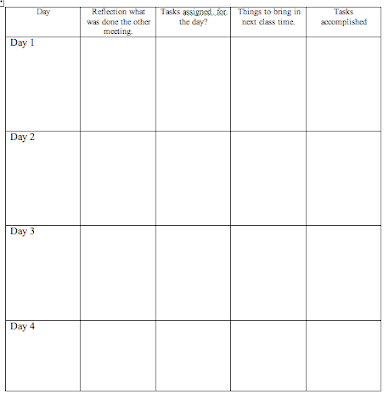
The students points will be based on how well they presented their information. The maximum points that will be received for the groups would 16 points for the presentation.
Students will be evaluated on their reflection based on this rubric.
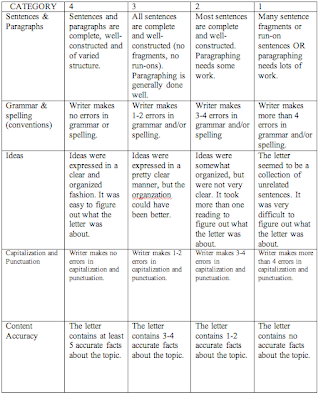
The students will be evaluated on their reflection paper individually.
Tuesday, October 28, 2008
Assistive technology is a must.
The video on Edutopia was very interesting. The technology that we have today is geared to our advancement. As for me I am aware of that technology allows the impossible to be possible, but watching the video inspires me as a future teacher to incorporate more media devices into my lesson plans. One thing I would like to mention about technology while growing up was that it was limited. In my elementary school I was fortunate enough to be in a computer room. My classmates and I would have fun playing those educational computer programs. The experience was very good because it motivated me to be more interested in the subjects that were on the computer.
Going back to the video, the use of assistive technology is for the benefit for the handicapped. The video was very informative and inspiring in a way to apply such technology in the classroom. Often from what I have observed while going to school was the handicapped kids would sit out during most of the lesson. They would be non participants in the classroom and sometimes you would wonder what could be done to include these challenged kids. After watching the video I see more of the value of technology in classrooms. Clearly technology has its advantages and using them in the classroom should be one taken into consideration.
Yet there are a few set backs to having such technologies in the schools of Guam. I don’t mean to shut it out but facing the reality that the island has on education it puts the learning behind for students who need such devices. But with the video is overall inspiring for a teacher and a teacher will do anything in his or her capability to use the available technology to promote growth and learning to the students.
Going back to the video, the use of assistive technology is for the benefit for the handicapped. The video was very informative and inspiring in a way to apply such technology in the classroom. Often from what I have observed while going to school was the handicapped kids would sit out during most of the lesson. They would be non participants in the classroom and sometimes you would wonder what could be done to include these challenged kids. After watching the video I see more of the value of technology in classrooms. Clearly technology has its advantages and using them in the classroom should be one taken into consideration.
Yet there are a few set backs to having such technologies in the schools of Guam. I don’t mean to shut it out but facing the reality that the island has on education it puts the learning behind for students who need such devices. But with the video is overall inspiring for a teacher and a teacher will do anything in his or her capability to use the available technology to promote growth and learning to the students.
Monday, October 27, 2008
contemplating on a lesson plan
for my audio visual class we have to come up with a lesson plan on our own. our professor gave us the advice as to focus on the content of the subject before incorporating the use of the media devices. i thought for a while and i've narrowed my options to the civil war. when i thought of the civil war, i thought of relating it to a previous class that i had taken in college that tackled an aspect of the civil war by splitting the important groups during the civil war. i thought of borrowing the same idea with how to introduce all the aspects during that time period of america. i thought of splitting the class into groups in which i will assign a particular group an aspect in which they will have to research and present. the presentation of information could be made into a video presentation in which they will use a video recording device to re-inact an important scene during the civil war. the other option would be a regular presentation using powerpoint. but on this project the students will have "sky's the limit" (if possible) to come up with how they're going to present their information. one thing that i do ask them to do is some acting.
i think that's all i have for now...
i think that's all i have for now...
Tuesday, October 14, 2008
group discussion #1
Group 3 Discussion #1 Online Games
Overall we all agreed that the introducing of an online game to our students would best appropriate during the beginning of the school year as an option for the students for alternative learning. With the game that we chose it is perfect for spelling and enhancing the student’s vocabulary. We thought the game of Text Twist is appropriate for middle school and high school students. The introduction of an online game is beneficial for the students that are getting familiarized with the computer as well. We feel that it is an activity that would stimulate interest in the student to go on the computer and play something that is beneficial to their education and something that can be enjoyed as well.
The way we thought of making Text Twist as a student centered game is by giving the student who is having trouble with spelling to have the opportunity to go online and play this game. This would be offered to benefit the student who is having trouble with the lesson. We all agreed that we will have the students evaluate the game by using a rubric and have them write a reaction paper on the game.
The tool of our choice would be to utilize a networking site in which the students are able to post up their reaction paper through their blogs. We thought that Myspace.com would be a perfect place to do so because most if not all the students already have an account. Then we will start a forum in which other classes from different periods will discuss the game. Our tools of course require a computer with internet access. With this utilization of these tools we are also educating them with the technology of our time.
Overall we all agreed that the introducing of an online game to our students would best appropriate during the beginning of the school year as an option for the students for alternative learning. With the game that we chose it is perfect for spelling and enhancing the student’s vocabulary. We thought the game of Text Twist is appropriate for middle school and high school students. The introduction of an online game is beneficial for the students that are getting familiarized with the computer as well. We feel that it is an activity that would stimulate interest in the student to go on the computer and play something that is beneficial to their education and something that can be enjoyed as well.
The way we thought of making Text Twist as a student centered game is by giving the student who is having trouble with spelling to have the opportunity to go online and play this game. This would be offered to benefit the student who is having trouble with the lesson. We all agreed that we will have the students evaluate the game by using a rubric and have them write a reaction paper on the game.
The tool of our choice would be to utilize a networking site in which the students are able to post up their reaction paper through their blogs. We thought that Myspace.com would be a perfect place to do so because most if not all the students already have an account. Then we will start a forum in which other classes from different periods will discuss the game. Our tools of course require a computer with internet access. With this utilization of these tools we are also educating them with the technology of our time.
Subscribe to:
Posts (Atom)
